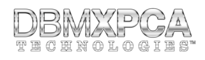Contact Us
This article aims to describe how you may get in touch with us.
The simplest way to contact us would be by using the Contact Form available at https://www.dbmxpca.com/contact.
To send an email, fill out all fields on the form and when finished, click the Submit button. After submitting, please wait while the server attempts to send your message. The time it takes to send will vary depending on your latency to the specific server that is serving your request: it may be as quick as 2 seconds, or up to 30 seconds in the case of larger latencies.
Successful Submissions
If your submission is successfully submitted, you will be notified via an on-screen message.
You will also receive a confirmation email indicating your submission and its data:

Submission Failures
If your submission is unable to be sent, you will be notified via an on-screen message:

If there are issues with the input you provided on the form, you will need to correct them and attempt to send your message again.