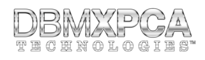Tickets
Ticket Access Portal
When you submit a ticket to DBMXPCA Support, the ticket is assigned a unique Ticket ID # and password. Immediately after submitting a ticket, the automated ticket system will send an email to the author of the ticket with all the details regarding the ticket they created, which will include the Ticket ID # and the password that will be required to access and modify the ticket online.
To access a ticket that you created, you can either select it from the list of tickets on this page, or fill out and submit the form below to with your ticket details.