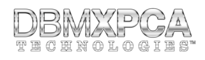Submit A Resource
I often get requests from people who wish to send me a resource, such as a file (or a bunch of files). People may wish to send me resources for a number of reasons, and when they do, they often will attempt to do so via email. Sending me resources via email is often sufficient when sending me either one or several small files, however, resources will occasionally fail to send using this method, whether it is because the file is too large to send via email, or thanks to a false-positive "malware" scan that is automatically performed by certain cloud-email providers— a so-called "feature" which cannot be disabled in my case (I use the Enterprise version of Google Mail).
Unfortunately, there is no single simple solution that will work perfect and flawlessly for everyone for such tasks, so this page aims to provide a few different methods to submit a resource to me, as easily as possible.
Cloud Storage
- Up to 750GB of files per day can be submitted.
- Each file can be up to 5TB in size.
- If a single file exceeds the 750GB daily limit, that file will upload. Subsequent files will not upload until the next day.
This is the usually easiest method for sending files to me, as it only requires that you complete a quick submission form, and upon susmission, the file will be sent to my cloud storage. Anyone can submit a resource using this method: no sign-in or registration is required.
To begin, follow the link above and complete 6 quick and easy steps:
- Select your name from the drop-down list
- Choose the file(s) you wish to upload
- Provide a short name/description for the submission
- Provide any additional instructions, if you wish to do so
- Enter the submission form's password of the day. Note that the password changes daily; you can find it in the Internal Resource Center.
- Submit!
Please note that resources submitted via this method are stored on a cloud storage service. If you have a private resource that you wish to submit to me that cannot be placed on the cloud (due to regulatory reasons for example), please use an alternative submission method.