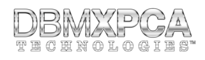Dead Pixel Check
This page allows you to test for dead pixels on a liquid crystal display (LCD). This is done by filling the screen with a solid color and looking for dead pixels. One of the most common occurrences I have seen is when the screen is filled with black, and one or more red dots are visible. Dead pixels can appear different however: they could be bright, dark, or otherwise have visual defects.
To test, use the following links to open a new tab (or window, depending on your browser) with a fullpage of the respective color. Please use the appropriate browser function to enter fullscreen (usually F11 by default) for the full effect. The same key can usually be used to exit fullscreen.
Colors