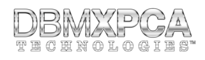Frequently Asked Questions
This article aims to answer a variety of frequently asked questions (FAQs).
FAQs are listed on this page with questions starting with "Q:" followed by the question. The answer for each question immediately follows. You can link to any specific question on the page by right-clicking the hyperlink for the question you wish to link to.
Next-Generation™ Website is a term coined by DBMXPCA Technologies to describe the goals behind the design and purpose of the all-new version of our website, version 3.00, which debuted on May 1st, 2019. Our dream was to design a website like no other of its time— a website that would remain humble and give its utmost respect to its visitors.
Precisely how we accomplish this involves a hefty number of various carefully-chosen decisions. Of them all, likely the most simplistic one was to not be slow and annoying.
- We know most visitors hate slow websites. Which is why we host our network on some of the fastest hardware available to-date.
- We know most visitors hate intrusive advertisements (ads). Our site respects this, and displays only non-intrusive ads. For those who really hate ads, you can disable them via our site's Settings area.
- We know most visitors hate anti ad-blockers. We welcome visitors of all kinds— even those with ad-blockers.
- We know most visitors hate popups. Which is why our site features absolutely no popups of any kind.
- We know most visitors hate modal messages & popups. Those pesky popups nagging you to signup for yet another newsletter: non-existent on our site.
- We know that most visitors hate sites automatically playing video and/or audio media without prior consent. We respect our audience, and their ears and hearts are no exceptions. You will never have to worry about our website blasting sounds— especially without your explicit consent.
Of course, the above list names just a few of the numerous ways that websites around the globe have been using to hinder the Internet browsing experience.
Ultimately, we know that most visitors hate annoying things. Which is why this site attempts to pave the road to a new potential future and redefine the Internet browsing experience.
CAPTCHA verification is a process that a visitor may be required to perform to prove that they are a human. CAPTCHA is an English acronym, standing for "Completely Automated Public Turing test to tell Computers and Humans Apart".
On this website, the process itself usually involves displaying a lightly-distorted image containing a series of characters (numbers and letters) to the visitor, and requiring the visitor to repeat the characters shown in the image into a textbox. On other sites, other methods may also be used, such as requiring a visitor to solve puzzles, or select a series of images that share common properties with one another. Other sites also sometimes use newer technologies, often referred to as "Invisible CAPTCHAs", which attempt to automatically distinguish automated malicious bots from humans, but we have found these to be unreliable in enough instances, warranting the necessecity for us to create our own custom CAPTCHA solution.
The process of "verifying that a visitor is human" might sound unnecessary, but the Internet is a dangerous place. Public-facing websites are always being scanned for exploits and bugs in efforts to be abused by malicious visitors. Often, malicious people will use automated software to automatically scan and attempt exploits for them, to help streamline their malicious abilities.
On many modern server systems, well over 3-billion processor cycles are wasted each second to responding to said malicious automated visitors. The purpose of CAPTCHA verification serves to help save precious and expensive resources for legitimate human visitors, rather than malicious automated visitors.
Short Answer: Sometimes.
Longer Answer: As this website is designed to the Next-Generation™ spec, our ultimate goal is to keep the browsing experience as pleasant as possible.
- First: CAPTCHA verification is not required to access all resources. Only resources that see excessive abuse, for example, may end-up featuring CAPTCHA verification.
- Second: Not all resources that feature CAPTCHA verification will require it. Using basic information that is included as part of all requests per the standard TCP/IP protocol, our servers perform a series of server-sided tests involving probability theory techniques, advanced threat analysis, and machine learning to determine whether or not each visitor might or might not be a "bad" visitor. Here, a bad visitor refers to one that might be any combination of automated malicious software, crawlers, spammers, or brute-force attackers. Visitors that are found to possibly be "bad" may be required to complete CAPTCHA verification for a resource that features it.
Ultimately, some visitors attempting to utilize special resources that do feature CAPTCHA verification will essentially be exempt from being required to perform CAPTCHA verification. Where applicable, visitors exempt from a CAPTCHA verification will see a message in-place of the CAPTCHA image that reads:
You do not need to perform a CAPTCHA verification.
and includes a link to this FAQ. For more information about what CAPTCHA verification is, please see this FAQ.
On our site, there are dedicated areas, such as the Software Center or Downloads Center, where visitors can access official links to download various files. Because we care about the security of our visitors and always emphasize best-practices in staying safe over the Internet, all official download links on our site are accompanied with a list of file hashes. In short, a file hash allows one to verify that one particular copy of a file is the same as its original copy. This validation method proves useful for a number of reasons, namely identifying:
- corrupted file data: problems that could be caused while attempting to save a file, or problems caused by a network error during the download process.
- modified file data: changes, especially unauthorized, that may have been made for nefarious or otherwise malicious reasons.
There are a number of different methods used for file hashes, and like many other things, some methods are better and more secure than others. Better and more secure methods usually have the tradeoff of time— they take longer to compute. In order to satisfy the best of both worlds to our visitors, we offer 3 common types of file hashes, the most secure ones shown first (i.e.: SHA-256), and the fastest-to-compute ones last (i.e.: MD5).
We always recommend that visitors check at least one file hash of each file they download before opening it, for their own security. Visitors using the Microsoft® Windows® operating system can use a software utility, such as HashTab (available directly from our Downloads Center) to calculate file hashes. While we do perform regular security sweeps, it is always best for visitors to err on the side of caution and take the extra step to help ensure their own security. After all, security breaches have seen a presence in even the largest and well-known companies. To learn more about file hashes, please see our KB article that covers the topic in further detail here (coming soon).
For readability reasons, we use symbols on our site to denote the compatibility for various software and utility downloads. The symbols are as follows:
- The symbol indicates compatibility for Microsoft® Windows®.
- The symbol indicates compatibility for Ubuntu Linux.
- The symbol indicates compatibility for Fedora Linux.
- The symbol indicates compatibility for RedHat® Linux.
- The symbol indicates compatibility for CentOS Linux.
- The symbol indicates compatibility for macOS, Mac OS X, or OS X systems by Apple®.