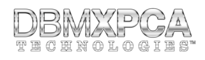| │ | Home |
| │ | News |
| │ | Resource Submission Center |
| │ | Internal Resource Center |
| │ | Intranet |
| │ | Software |
| ├ | Keep-Alive™ 2017 |
| │ | Projects |
| ├ | Computer Builds | |
| ├ | QuickLinks™: Third-Party | |
| ├ | Site Templates |
| │ | Tools |
| ├ | Visitor Network Info | |
| ├ | Network Info | |
| ├ | Message Encryptor | |
| ├ | Message Decryptor | |
| ├ | String Utilities | |
| ├ | USPS Tracking | |
| ├ | Dead Pixel Check | |
| ├ | RGSC UID Acquisition Tool | |
| ├ | Internet Software Demos |
| │ | Downloads |
| ├ | Restricted Downloads |
| │ | Support |
| ├ | Frequently Asked Questions | |
| ├ | Knowledge Base |
| │ | Links |
| │ | Games I've Played |
| │ | Contact |
| │ | About |