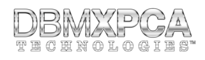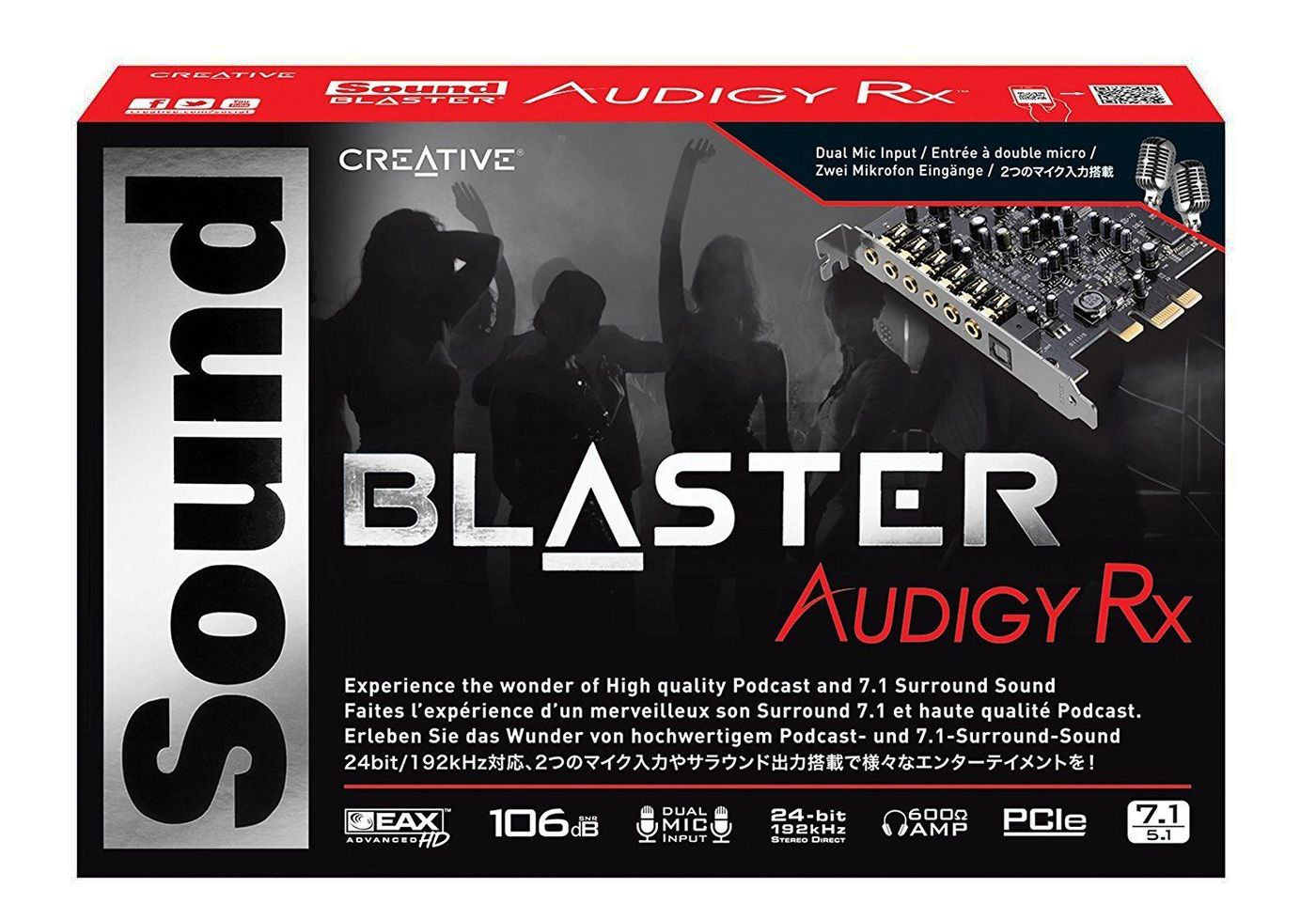Workstation A02 R2 Current Workstation
Built on October 16, 2019 Build Cost: $10,618.19 USD Total net cost of all system components, excluding sales tax, labor, and any applicable operating system and software licensing costs.

Overview
The next-generation dual-socket workstation packed with reliable, high-performance components for demanding the absolute most intensive compute, networking, and storage workloads for the enterprise and datacenter. This workstation is the second release (first rebuild) of the original Workstation A02.
System Specifications
Detailed system specifications can be found below. In multi-boot configurations, the bolded item denotes the primary operating system. Additionally, items that appear greyed-out denote an original component or configuration that was either upgraded, replaced, or completely removed.
Operating System: | | [Triple-Boot Configuration]- Microsoft® Windows® 2012 R2 Datacenter $6,155.52 USD
- Microsoft® Windows® 10 Professional $199.99 USD
- Microsoft® Windows® Server 2016 Datacenter $6,160.00 USD
- Microsoft® Windows® Server 2019 Datacenter $6,160.00 USD
|
Processor: | | [Dual-Socket Configuration]- Intel® Xeon® Gold 6244 @ 3.60GHz, 8 cores (LGA3647 socket) $3,295.00 USD
- Intel® Xeon® Gold 6244 @ 3.60GHz, 8 cores (LGA3647 socket) $3,295.00 USD
|
Storage: | | [Multi-Disk Configuration]- 2TB Western Digital Enterprise 7.2K RPM SATA 3.5" HDD (Boot Drive) $44.99 USD
- 6TB Western Digital Enterprise 7.2K RPM SATA3 3.5" HDD (Data Drive A) $110.00 USD
- 6TB Toshiba 7.2K RPM SATA3 3.5" HDD (Data Drive B) $179.99 USD
- 12TB Seagate 7.2K RPM SATA3 3.5" HDD (Backup Drive) $439.98 USD
|
Optical Drive: | | 2x ASUS Blu-Ray/DVD Drive BW-16D1HT $149.98 USD |
Floppy Drive: | | Stock floppy drive taken from a restored Dell® Dimension 4600 from 2003. Aesthetic purposes only, not connected. |
Memory: | | 12x Crucial™ 16GB DDR4 DIMM @ 2666MHz (192GB total) $1,064.92 USD |
Video Card: | | EVGA® GeForce® GTX 1080 Ti, 11GB GDDR5 $598.13 USD |
Sound Card: | | Creative Sound Blaster Audigy PCIe RX 7.1 $69.99 USD |
Network: | | - 2x On-Board Gigabit LAN controllers (for WAN/Internet access)
- Aquantia AQtion 10Gb Pro PCIEe 3.0 NIC (for LAN/local PC-to-PC network transfers) $79.98 USD
|
Wireless: | | N/A |
Motherboard: | | ASUS WS C621E SAGE $661.53 USD |
Power Supply Unit: | | CORSAIR® AX1500i $319.99 USD |
Case: | | Chenbro® Rackmount 4U Server Chassis RM41300-F1 $163.41 USD |
Additional Hardware: | | - 2x Dynatron B14 3U Active CPU Heatsink $79.64 USD
- 2x GDSTIME 80mm x 38mm 8038 PWM High Speed Dual Ball Bearing DC 12V 80mm Cooling Fan $31.98 USD
- EZDIY-FAB 2-Port USB 3.0 USB 2.0 HUB Power ESATA HD Audio All in-1 5.25" inch Metal Optical Drive Bay Front Panel Card Reader with 20pin Adapter $29.99 USD
- Kingwin 2 Port USB 3.0 Splitter Adapter USB Type A Female to 20 Pin Motherboard Header Extension Cable $4.49 USD
|
Benchmarks
Various system benchmarks can be found below. Links will open in a new tab or window depending on your browser.
Media
Click on each image or video to view full-size. Links will open in a new tab or window, depending on your browser.
Details
During use of this workstation (the original Workstation A02), there was one thing I couldn't help but notice— it was very slow. And this is coming from someone who is not one of those speed aficionados that will fight to the death in order to have the absolute fastest possible hardware for daily use (just to prove it, I still stick to my old-fashioned mechanical hard drives).
Upon further investigation I realized I had royally screwed-up. When looking for a processor, I did not consider clock speed, as I was under the impression "clock speeds didn't matter that much". As it turned out, that statement in itself was broad and by itself fairly meaningless. Sure, a modern processor clocked at 2.10 GHz could still be heaps faster than a processor from 15 years prior clocked at 3.00 GHz, but that was a moot point. Speeds become more relevant, especially when comparing with other processors of the same generation.
I also realized more clearly that the number of cores in the processor also was not a direct correlation to its performance. In-fact, processors with higher number of cores are usually clocked at lower speeds. This is because power usage and temperatures must be regulated to prevent the processor from getting too hot. Multicore setups can come in handy for specialized tasks such as computer-aided design (CAD), video rendering/production, and virtualization (just to name a few). For everyday tasks, such as web browsing, simple work, and casual gaming, higher processor clock speeds will generally yield better performance.
So I went on my quest to find a pair of processors compatible with the LGA3647 socket that would satisfy the best of both worlds: a moderate clock speed and reasonable number of cores. After much research and consideration, I finally settled on the Intel® Xeon® Gold 6244. Both its base clock and number of cores were equivalent to the Intel® Core™ i9-9900K processor, a popular high-end enthusiast consumer processor at the time of this build. Additionally, it had the highest supported turbo-boost speed in the entire family of Intel® Xeon® Scalable Processors, at 4.40GHz. Even if its turbo-boost speed wasn't as high as the Intel® Core™ i9-9900K's 5.0GHz, the other features of this Intel® Xeon® Gold more than made up for it, such as individual processor support for up to 1TB memory, support for ECC memory, and scalability for up to 4 sockets (that's 4 processors on one motherboard).
Unfortunately, this choice of processor did not come easy. These were OEM processors, thus would normally only be found in pre-built systems from an OEM such as IBM®, Dell®, or Hewlett Packard Enterprise®. And to add insult to injury, the lowest price for one of these processors, at the time of build and purchase, was $3,295.00 USD. A pair of these processors with sales tax costed me just shy of $7,118.00 USD.
Given the massive amount of processing power in this machine, I did some thinking and figured that this machine could in theory, be converted into a high-performance server machine that I would have colocated in the future, if need be. And so with that, I decided that I might as well upgrade the system memory capacity while I was at it. The original build already had six 16GB DIMM modules, so I ordered the same number of exact same DIMMs to fill all DIMM slots on the motherboard for a grand total of 192GB of memory.
There was also some saga over what turned out to be a faulty motherboard. Long story short, it took about a month for the issue to be completely resolved and for me to get a replacement board. During the troubleshooting phase (before I was certain the motherboard was defective), I had acquired another power supply unit, just to be safe and eliminate the possibility of a faulty power supply unit. In the end, despite the finding that the motherboard was indeed the issue, I decided to keep the new power supply unit as it was better quality, could handle more power if need be, and was acquired for a decent deal (at the time of purchase) of $319.99. While I am not personally a fan of CORSAIR® products as I feel much of their products are grossly overpriced, I had opted to use their power supplies for this build due to alarming concerns in power supply units from other brands of the same power caliber. Had it not been for the alarming concerns that I had learned from customers of other power supply companies, I would have gone with them instead.
The final concern of mine was system instability caused by the drivers of the video card. The AMD® Radeon RX5700 XT that I had was so new that I had to wait two weeks before I could even use the entire workstation due to the lack of driver support for Windows® 7 and Windows® 8.1 operating systems. Even their Windows® 10 drivers were not functional for me. After the two weeks of waiting and finally being able to use the system, it was plagued with constant Blue Screens of Death (BSOD's) that made the system extremely difficult to use. I realized, that in my initial quest for the latest video card, I had forgotten about dealing with possible driver instabilities given the new release. I decided to find a slightly older, more reliable video card. At the time of searching, the latest popular cards (aside from the AMD that I already had) was NVIDIA®'s RTX 2070 and RTX 2080 video cards. I didn't care much for their new ray-tracing feature that they boasted, since I didn't play many games (let alone any new ones that support such technology), and I didn't particularly care for their grossly overpriced nature either. I settled with a slightly-used EVGA® GeForce® GTX 1080 Ti video card for $598.13 USD.
The replacement motherboard arrived and I quickly got to work. This time, despite me wanting to get everything built as quickly as possible so I could actually enjoy the system, I took my time to try and make the neatest, and most efficient setup given the components and chassis I had. This included giving careful attention to the wire management to optimize airflow in the case and keep all exposed fans and crevices clear of electrical cabling.
The rebuild was finished later the same day, October 16th, 2019. The total theoretical cost of all components contained in the rebuild was $10,618.19 USD. It is worth noting that not all components were bought at the time of this build— for example, some components were bought a couple of years prior to this build for other systems, so it is fair to note that their prices, if bought today, may very well be different.